Recently I have experimented with speech recognition software on my Android phone. I have only used it for short sentences but found it quite useful. It allowed me to easily write short updates and Tumblr posts.
Encouraged by those small successes I have now decided to try it on my laptop. I have now installed Dragon NaturallySpeaking Premium on my laptop (the trial version for now) to see how useful it is on the laptop. I’m actually speaking this entry instead of typing it. I have to make some minor corrections but it recognises almost everything correctly.
I don’t think I am faster than I am with typing but over time I think it will actually be quite helpful. Nevertheless, I’m using the trial version for now, in a months time I will make a decision if I am going to pay for the full licence.
Having only used it for a couple of hours now I’m quite encouraged with how well it is working so far. It’s a different way of writing but I think it could save me time in the long run. While I can type reasonably fast speaking is still much faster. What’s different is that I have to think in complete sentences, when typing I can think in fragments and complete or change sentences later.
That’s all for today, I’ll probably post an update in about a month or so.
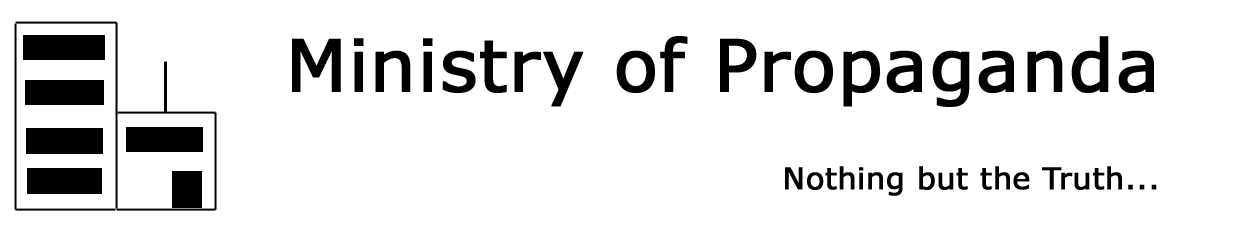
RT @islayblog: Testing speech recognition software blog.ministryofpropaganda.co.uk/2016/02/20/tes…
tag:twitter.com,2013:701131144327143424_favorited_by_128955624
Keyvan Akbary
https://twitter.com/islayblog/status/701131144327143424#favorited-by-128955624
tag:plus.google.com,2013:z12ogdd4yrvey5xzh04cclxbqqnhcvcahyg0k_liked_by_107525716960985821452
Thomas Maufer
https://plus.google.com/+ArminGrewe/posts/goGvCUVdhgs#liked-by-107525716960985821452
tag:plus.google.com,2013:z12ogdd4yrvey5xzh04cclxbqqnhcvcahyg0k_liked_by_106275964594152537955
Mirko Leschikar
https://plus.google.com/+ArminGrewe/posts/goGvCUVdhgs#liked-by-106275964594152537955
Two weeks ago I wrote that I was testing speech recognition software. Back then I said I was going to report back in approximately four weeks, turns out I made my decision much quicker. As I was pleasantly surprised how well the trial was going I have purchased a full version of Nuance Dragon NaturallySpeaking Premium now.
While not perfect I’m very impressed how well the software is working and recognising what I am telling it. Of course there are a few problems, especially around place names on Islay (although I managed to teach it to recognise Islay quite quickly) and a few other things, but I’m confident that over time this will improve. Also I feel that I haven’t fully learned and explored the various capabilities beyond just writing text but to operate the computer the software has.
Again and again I’m finding opportunities for the speech recognition software to make my life easier. One example is writing my shopping list: I’m using Google Keep for my shopping list. After creating the blank shopping list I just go into the kitchen, check what I need and dictate the things I need without having to sit down at the laptop to type it.
Writing this entry I’m also hardly touching the keyboard, instead I’m leaning back sipping a Bruichladdich Islay single malt whisky while letting the thoughts flow. Very nice and relaxing.
A quick thanks to vowe, who inspired me to test the software after his positive experiences when he used it to keep writing after breaking his hand.
Share this:EmailGoogleTwitterFacebookTumblrPinterestRedditLinkedIn
Related